 Have you wonder how to do a glass ball in photoshop? I saw a nice wallpaper in Flickr recently and most of the wallpaper is done by photoshop and that is really amazing.
Have you wonder how to do a glass ball in photoshop? I saw a nice wallpaper in Flickr recently and most of the wallpaper is done by photoshop and that is really amazing.Here is the original wallpaper that I found from google search.
 Here is the tutorial....
Here is the tutorial....1. Open this picture in photoshop CS3
2. Select rectangular marquee and set the aspect ratio to fixed: 1 to 1

3. Apply the filter Polar Coordinates- Filter> Distort> Polar Coordinates (Polar to Rectangular)
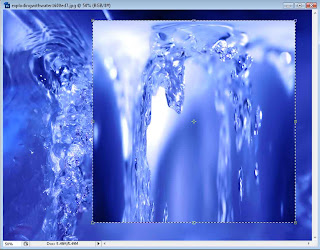
4. Rotate the selection 180 degrees- Edit> Transform> Rotate 180 degrees
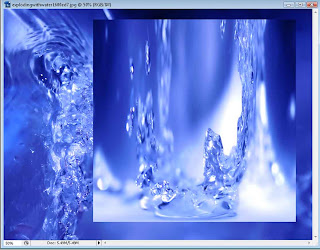
5. Apply filter Polar Coordinates again- Filter > Distort > Polar Coordinates (Rectangular to Polar)
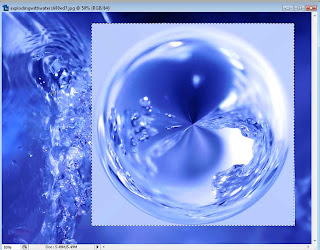
6. Crop your picture
7. Save and upload to Flickr - http://www.flickr.com/groups/amazingcircles/
2. Select rectangular marquee and set the aspect ratio to fixed: 1 to 1

3. Apply the filter Polar Coordinates- Filter> Distort> Polar Coordinates (Polar to Rectangular)
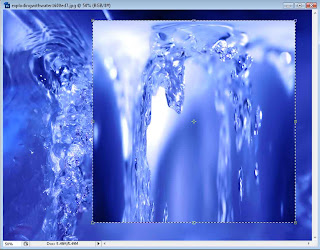
4. Rotate the selection 180 degrees- Edit> Transform> Rotate 180 degrees
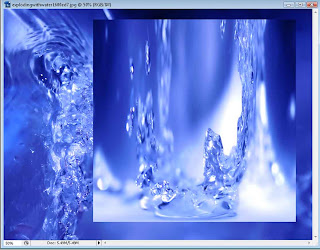
5. Apply filter Polar Coordinates again- Filter > Distort > Polar Coordinates (Rectangular to Polar)
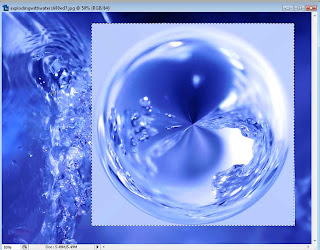
6. Crop your picture
7. Save and upload to Flickr - http://www.flickr.com/groups/amazingcircles/
This technique is created by Kamome
Try it now..
Try it now..
Here are some of the amazing balls in different scene and feeling...




No comments:
Post a Comment