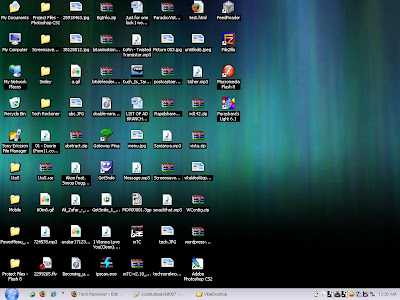
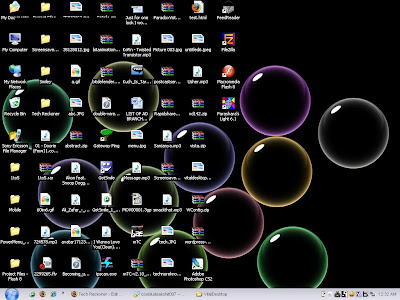
Are you using window XP?
I found a very interesting stuff which is how to use ScreenSaver as Wallpaper in Windows XP.
Windows Vista has this feature inbuilt called Dreamscene which allows you to use ScreenSaver as Wallpaper. But how to get the same effect in Windows XP? You can get the same effect in Windows XP also with the help of an OpenSource software . The Software’s name is Vital Desktop.
Download it from here (File size 187 KB) and install it.
I found a very interesting stuff which is how to use ScreenSaver as Wallpaper in Windows XP.
Windows Vista has this feature inbuilt called Dreamscene which allows you to use ScreenSaver as Wallpaper. But how to get the same effect in Windows XP? You can get the same effect in Windows XP also with the help of an OpenSource software . The Software’s name is Vital Desktop.
Download it from here (File size 187 KB) and install it.
After Installing there will be an added menu in the Right Click context menu on desktop. Enable it from there.
Also from the same menu click configure to select the desired ScreenSaver. That’s it now you have your ScreenSaver as Wallpaper. Simple and Easy
(If the configuration window doesn’t come up and it doesn’t seem to work then go to C:\Program Files\Vital Desktop and launch VDConfig.exe from there)
You can also download the Windows Vista ScreenSavers from here
These are the screenshots of the Windows Vista Screensavers. Just extract the ScreenSavers right click on them and install them or copy then to C:\Windows folder.
3 comments:
Hola:
Acabo de ver tu blog.
Espero que visites mis blogs, son fotos de mi pueblo, de España y de Italia y Francia:
http://blog.iespana.es/jfmmzorita
http://blog.iespana.es/jfmm1
http://blog.iespana.es/jfmarcelo
donde encontrarás los enlaces de todos los blogs.
UN SALUDO
Hi!!! Hi!!!
I like the second skin. BubblesSss!!! =)
Feel free to try..i wil update more interesting stuff. hehe
Post a Comment