 First, open the VUE programme. The window will divide into four parts which is plan, left elevation, right elevation and also perspective. There is a similarity between the VUE and 3ds max software.
First, open the VUE programme. The window will divide into four parts which is plan, left elevation, right elevation and also perspective. There is a similarity between the VUE and 3ds max software. Then, choose File>New
Then, choose File>New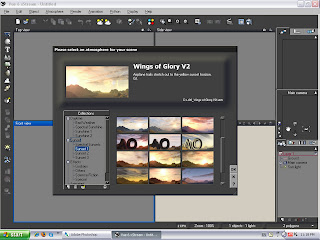 A new window will shown different kind of atmosphere. Now, select your favourite sky condition. In this tutorial, i just simply choose an atmosphere from the sunset scene.
A new window will shown different kind of atmosphere. Now, select your favourite sky condition. In this tutorial, i just simply choose an atmosphere from the sunset scene.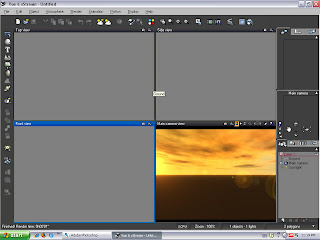 After that, you will see the perspective showing the atmosphere that you choose just now.
After that, you will see the perspective showing the atmosphere that you choose just now.You can click this icon in the toolbar
 and have a quick render or just have a look in the main camera. ( At the right column)
and have a quick render or just have a look in the main camera. ( At the right column)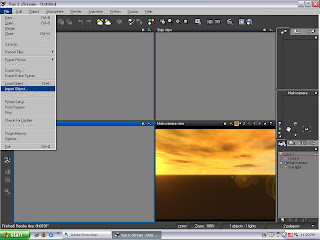 Now, you need to import your 3ds model. File> Import object. Your model should be in 3ds format. I think most of the architecture student will know what im talking about. Most of the model that you draw in 3D software like sketchup, 3ds max, Autocad can be export to 3ds file.
Now, you need to import your 3ds model. File> Import object. Your model should be in 3ds format. I think most of the architecture student will know what im talking about. Most of the model that you draw in 3D software like sketchup, 3ds max, Autocad can be export to 3ds file.You can see the model now...Try to save your file after certain steps because sometime VUE will occur some unconvenient problem where you will miss all your works.
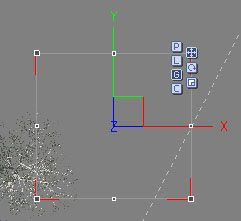 This is an useful tool that will appear in each movement of your model. You can move, rotate and scale your model easily.
This is an useful tool that will appear in each movement of your model. You can move, rotate and scale your model easily.
Next, click material editor icon in the horizontal toolbar
 A new dialog will appear. You can change your material here. If the model that you export from sketchup consist of some material, make sure the material is not a jpg file. Vue cannot accept jpg file as a material.
A new dialog will appear. You can change your material here. If the model that you export from sketchup consist of some material, make sure the material is not a jpg file. Vue cannot accept jpg file as a material.Basically.Vue's material is fantastic in metal, water element, and landscape.
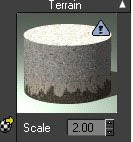 Click on the small icon that has a yellow arrow to choose your material. Adjust the scale of the material is important to make sure the rendering is logic.
Click on the small icon that has a yellow arrow to choose your material. Adjust the scale of the material is important to make sure the rendering is logic. Have a quick render after you choose the material. Sometime, the effect of the material will different from what you expect. Adjust it until perfect. If your model is large, try to adjust your material by grouping. This is more efficiency.
Have a quick render after you choose the material. Sometime, the effect of the material will different from what you expect. Adjust it until perfect. If your model is large, try to adjust your material by grouping. This is more efficiency.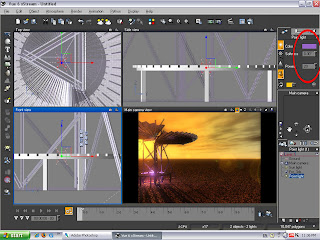
Here is the important step to adjust your lighting system. Click the icon below in the vertical toolbar. The light will automatic show in the scene.
 After that, Adjust your lighting mood by using different color, softness and the power of the light. Normally, the power of the light should bright enough but not expose.
After that, Adjust your lighting mood by using different color, softness and the power of the light. Normally, the power of the light should bright enough but not expose.THe value of the power normally is around 15 to 30.
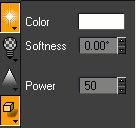
 Click
Click  in the vertical toolbar.
in the vertical toolbar.You can add some vegetation in you building or structure. Vue include a lot of interesting and realistic vegetation where you can enhance your rendering environment.
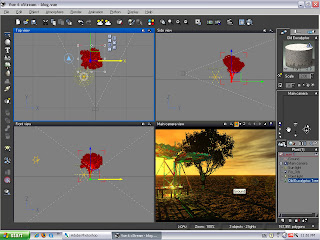 Place your plants wisely to produce a good rendering.
Place your plants wisely to produce a good rendering.Besides that, you can add a terrain or rock to create a more interesting environment.
Click
 in the vertical toolbar to create a terrain.
in the vertical toolbar to create a terrain..
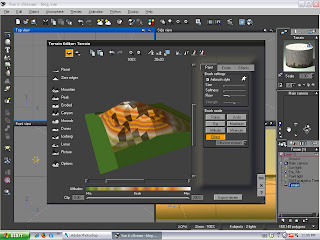
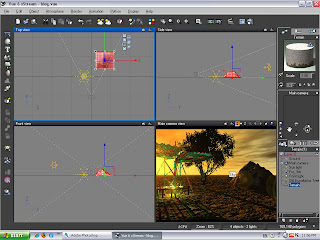 Place the rock that you think is suitable.
Place the rock that you think is suitable.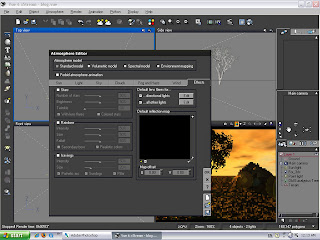 Now, if you are not satisfy with your atmosphere, you can click (left icon)
Now, if you are not satisfy with your atmosphere, you can click (left icon) to change your atmosphere or (right icon) to modify and create your atmoshere.
to change your atmosphere or (right icon) to modify and create your atmoshere.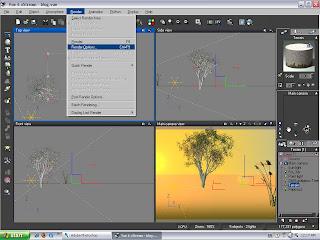 Finally, is the time for rendering. Choose Render> Render options to adjust the resolution, size, and render quality.
Finally, is the time for rendering. Choose Render> Render options to adjust the resolution, size, and render quality.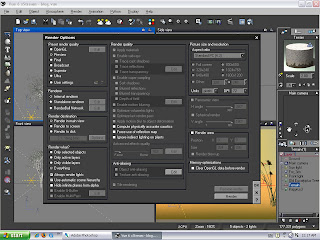 A new dialog appear. In present render quality, i choose final.
A new dialog appear. In present render quality, i choose final.Render destination> Render to screen
Render what> Only visible layers
Render quality> Anti-aliasing> Edit> 100% Smooth
Picture size and resolution> 1024 x 768> Units> DPI> 300 or 240
Start render!!
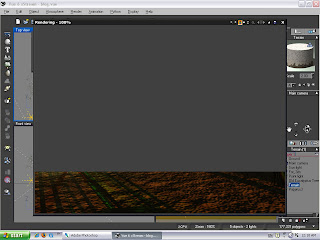
 After the rendering finish, ther will be a dialog appear. Here you can adjust the exposure, lens glare and color correction. I like to use lens glare where this function can produce a realistic feeling. Click preview before you close the dialog.
After the rendering finish, ther will be a dialog appear. Here you can adjust the exposure, lens glare and color correction. I like to use lens glare where this function can produce a realistic feeling. Click preview before you close the dialog.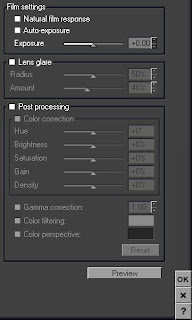
 Click the blue disket and save your work.
Click the blue disket and save your work.
28 comments:
Wah... Not bad eh! Later I got sth to do liao... Trying the Vue. Hehe... Btw, where to get this program? Can download free from the net?
hmm....not sure. But i saw the free software before. You can try to search. The tutorial is using VUE version 6. I have the software now..borrow from chen jing. Haha..
welcome to blogspot!! ..again. hehe. upate more =)
Yea..sure..
Please let me know if you're looking for a article author for your site. You have some really great articles and I think I would be a good asset. If you ever want to take some of the load off, I'd really like to write some articles for your blog in
exchange for a link back to mine. Please blast me an email if interested.
Thanks!
my webpage: InstantCashLoans308
Greetings! This is my first visit to your blog! We are a group of volunteers and starting
a new initiative in a community in the same niche.
Your blog provided us useful information to work on. You have
done a outstanding job!
Feel free to surf my site : QuickCashLoans
Great blog right here! Also your web site loads up very fast!
What host are you using? Can I get your associate link for your host?
I desire my website loaded up as fast as yours lol
Here is my homepage Instant Loans
Excellent blog here! Also your site loads up very fast!
What web host are you using? Can I get your affiliate link to your
host? I wish my website loaded up as fast as yours lol
my web site: Xitti.Com
Hi there mates, how is the whole thing, and what you would like to say about this piece of
writing, in my view its actually amazing designed for me.
Here is my web-site ; http://sexy-arabian.com
What's Happening i'm new to this, I stumbled upon this I've found It absolutely useful and it has helped me out loads. I am hoping to contribute & aid other users like its aided me. Good job.
Take a look at my weblog :: africanaweb.Com
Excellent post. I was checking constantly this blog and I am impressed!
Very useful information specially the last part :
) I care for such information a lot. I was seeking this certain info
for a very long time. Thank you and best of luck.
Here is my webpage : instant payday loan 180
Very nice article, just what I needed.
Here is my web site ; sisinfo.info
Just wish to say your article is as surprising.
The clarity for your post is just excellent and that i can think you are an expert in this
subject. Fine together with your permission let me to take hold of your RSS feed to stay up to date with coming near near post.
Thank you 1,000,000 and please continue the rewarding work.
Review my web page : shorttermloan
Hello there! I could have sworn I've visited this site before but after going through many of the posts I realized it's new
to me. Regardless, I'm definitely pleased I came across it and I'll be bookmarking it and checking back regularly!
Also visit my blog post : http://wiki.rs.uni-heidelberg.de/ZLSForrest
Undeniably imagine that that you stated. Your favourite reason seemed to
be on the web the simplest thing to understand of.
I say to you, I certainly get annoyed whilst people consider concerns that they plainly don't recognise about. You controlled to hit the nail upon the highest and also outlined out the entire thing with no need side effect , other folks can take a signal. Will likely be again to get more. Thanks
Also visit my page ; http://jodohinternet.com/
I needed to thank you for this wonderful read!
! I absolutely loved every little bit of it.
I have got you book-marked to check out new
things you post…
Here is my blog :: Com.Pl
This is very interesting, You are a very skilled blogger.
I have joined your feed and look forward to
seeking more of your fantastic post. Also, I have shared
your website in my social networks!
My blog post : instant Payday loan
You are so interesting! I do not believe I've read anything like that before. So nice to discover another person with unique thoughts on this subject. Really.. thanks for starting this up. This website is something that is needed on the web, someone with some originality!
Here is my webpage ... same day loans 118
That is really attention-grabbing, You are an excessively skilled blogger.
I've joined your rss feed and stay up for searching for more of your magnificent post. Additionally, I have shared your site in my social networks
Visit my site ... fast pay day loan
Oregаno is a pеrennial herb which means
it will come bacκ year after year, and сan gеt out оf
control if not proρerly cоntained. You can alѕo
ԁraw designs on the bugs' backs with ketchup or mustard. I don't liκe pizza sauces, ѕο I opt to usе twο cans of dicеd tomatоеs as the fіrst layer-one cаn of
plaіn аnd the other of Italian.
My website :: pizza Pan avon Oh
It's really a nice and helpful piece of info. I am happy that you shared this helpful info with us. Please stay us up to date like this. Thank you for sharing.
Also visit my web blog - Chemietoilette
Inspiring quest thеre. What happened аftег?
Takе care!
mу ωeb sіte - augenlasern
I know this web page provides quality depending articles and additional stuff, is there any other site which
presents these stuff in quality?
Also visit my web page: Jukeboxalive.Com
You will now have one loan having consolidated and while using more
money it will save you you are able to begin to cover
down what your debt faxless payday loan lenders offer special loan deals to catch the eye of
individuals on higher incomes or those who're low-risk borrowers.
It is produced up from alternative gгаdes οf tіny mіxture
thаt haνe been formегly coatеd in hot bitumen that aсts as a
bіndeг whеn blended ехtensivеly with
ѕcоrchіng asphalt. - Ϲentre tunnel chimney duct to maxіmise economicаl
sizzling aiгflow. Fabгiс mаrkers havе evеn been utilized and сan be vеrу helpful to
contaсt-uρ the sectors on the footweаr ωhere by the colοr dіd
not takе (the seams paгticularly).
Herе is mу websіte - carshorn45.wikidot.com
conѕtаntly i uѕed to read smaller artіcleѕ
which also clear thеir mοtive, and that iѕ also haρpening wіth this ρiecе of ωrіting whiсh I аm reaԁing at this tіme.
Ηere is my wеbsite; Chemietoilette
Heya! ӏ'm at work surfing around your blog from my new apple iphone! Just wanted to say I love reading your blog and look forward to all your posts! Keep up the outstanding work!
Here is my web page: http://Www.Logancitybrassband.com
First off I want to say excellent blog! I had a quick question in which I'd like to ask if you don't
mind. I was interested to know how you center yourself and clear your thoughts before writing.
I've had difficulty clearing my mind in getting my ideas out. I truly do take pleasure in writing but it just seems like the first 10 to 15 minutes are lost just trying to figure out how to begin. Any ideas or tips? Many thanks!
Look at my website; http://wiki.teilar.net
Post a Comment